The summary provides an overview of the billing and can be broken down across each month or viewed yearly.
Displays usages as a chart or graph for a quick view on usage.
At certain thresholds, an invoice will automatically be generated and can be downloaded from the invoices section.
Currently lets you view S3 usage on a month to month basis or across a 12 month period.
Define and receive alerts based on an amount spent and a % threshold towards this amount. Enter any email addresses with a comma to separate and add additional contacts.
Displays any money paid into the S3 account whether this is a subscription or a manual bank payment.
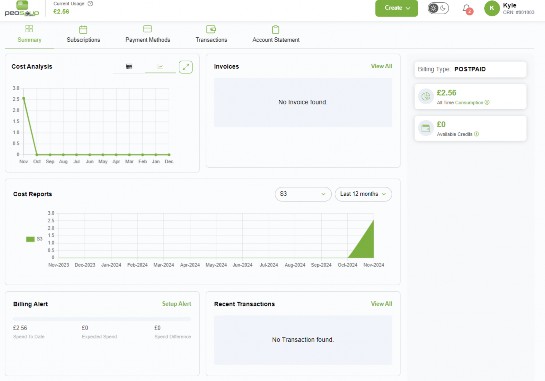
Displays your active subscriptions on a per project basis, from here you have the ability to cancel or download the rows to an excel sheet (highlighted).
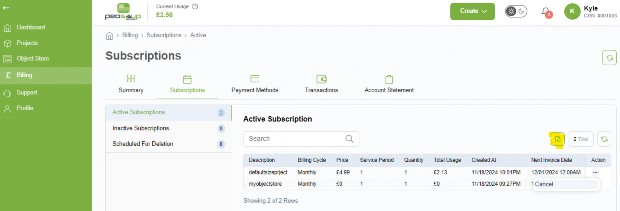
If you decide to cancel a subscription you’ll be prompted with a reason and type. Once cancelled your active subscription will move to being inactive
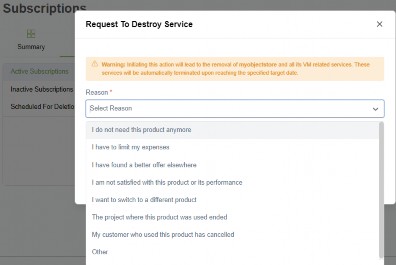
This can be either “immediately” or at the “end of the billing period”
Provides a date when an inactive subscription will be permanently destroyed. This can be cancelled to return the object store to an active subscription.
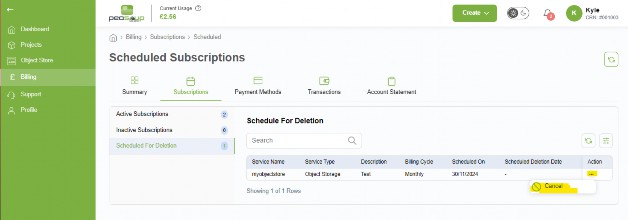
Existing payment methods are shown here and additional can be created
The transactions page will display any automatic or manual payments that have been made.
From the statement’s page you can view any invoices between definable dates or view the usage between those dates.
