Disaster Recovery - £0.14 per GB
Veeam Cloud Connect Replication
The cost for our DRaaS is 14p per GB of data stored, based on the size of the original VM.*
Why Veeam for Disaster Recovery?
Disaster Recovery as a Service (DRaaS) powered by Veeam gives you replication and failover abilities necessary to safeguard your business. In case of natural and technological disaster, PeaSoup’s cloud platform will act as a host with flexible IT resources such as CPU, RAM and storage for you to restore your apps and operational systems.
Failover
Recovery
Veeam DR (disaster recovery) provides granular and rapid recovery of individual objects, files and individual application items from a simple and intuitive interface. DRaaS allows you to maintain business productivity with flexible and agile full-VM and item level recoveries with low recovery point objectives (RPO).
Easy to Use
Ransomware Protection
If you’re managing your company data backup entirely to on-premise servers on the same network you’re at risk of being hacked and encrypt with a virus. The ransomware will spread to infect your servers and gain access to your primary corporate network. Therefore, the ransomware attackers will have full control of your backup data and systems.
With disaster recovery as a service (DRaaS), however, you’d be backing up to a separate, functionally redundant cloud environment, one that the hackers wouldn’t even know existed, let alone be able to infect with their ransomware code. With this method, you’re air-gapped from your primary network and your backups (“immutable backups”) are resilient against ransomware and other threats. Furthermore, any changes or deletion can’t happen without multi-level approvals.
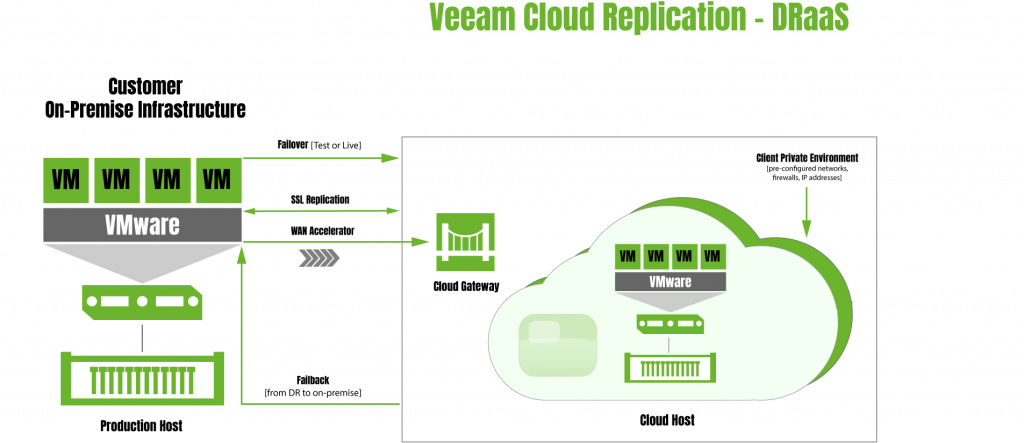
*Please note additional storage will be required based on the retention policies. A virtual data centre (vDC) will be provided to allow for pre-preparation of the DR environment, network configuration, firewall rules, and more.
Hourly invocation charges will be incurred based on DR failover for live testing or actual disaster.
PeaSoup DRaaS
Simple Costs
Individual Approach
100% Environmental
Onboarding & Management
Customer Support
Testimonials

Get started with secure Disaster Recovery (DRaaS)
Protect Your Business from Disruptions, Ransomware, Human Errors and Natural and Technology Disasters
Common questions
CDP – Continuous data protection is a form of data replication that copies data from a source to a target for example cloud S3 storage. CDP does this every time a change is made.
RPO – Recovery Point Objective
The last point-in-time that IT systems and applications can be recovered to. RPO is dictated by the replication technology used.
Backups, Storage Replication, Continuous Data Replication
RTO – Recovery Time Objective
How quickly applications are recovered and operations are resumed. RTO is influenced by the level of manual vs automated recovery processes.
Boot Ordering of VMs, Re-directing Network Trac, Recovering Application Stacks Consistently.
Disaster recovery recovers the company’s systems, operations and processes once a disaster occurs, it is a process of bringing things as they were; for example, applications.
