Cloud backup vs. Cloud storage. What Is The Difference
Local storage on devices such as laptops and mobile phones has long been trumped by the storage of data and files on the internet, known as the cloud. While cloud storage and cloud backup are terms that are erroneously interchanged, the two are not similar and do not work exactly in the same manner. Although they share common goals which include, the ability to store, retrieve and remotely control your data, ability to access your files and data over multiple devices, there are significant differences between the cloud storage and cloud backup modes of operation.
This article gives an exposition of the difference between these two and how they work in a bid to guide you to make informed choices as regards your data.
The Difference Between Cloud Storage and Cloud Backup
Cloud storage, simply put, involves storing your data in an offsite location that can be accessed via the internet. Cloud storage enables you to access and easily share your files over different devices. Examples of cloud storage are Google Drive, Dropbox, and iCloud.
Cloud backup entails a copy of your data from a local storage device being generated and stored in remote storage known as “the cloud”. Data in a cloud backup can be recovered following a loss. Examples include the Veeam cloud backup or Carbonite.
Here are the notable differences between cloud storage and cloud backup:
1. The cloud backup offers one-directional backup while the cloud storage utilises a two-way synchronization. What this means is that with the cloud backup, a copy of your data is simply uploaded to the cloud, while with the cloud storage, your file is mirrored to the cloud and synced back to your device. What is the significance of this info, you ask?
Using cloud storage, whenever a file is inadvertently deleted or gets infected with a virus, it reflects on the cloud, and your files get deleted.
This doesn’t happen with the cloud backup; here, you are protected from any form of data loss, should anything happen to your device, such as a loss or infiltration with any malware that causes you to lose your files on the local storage.
2. With cloud storage, you have to manually select the files and data you intend to store, and this can be very time consuming if you have lots of files. In the event of your device loss or crashing, files that weren’t manually uploaded are lost. This is in contrast with the cloud backup, where copies of all your files are automatically generated and stored in the cloud. Thereby automating processes and streamlining the amount of time spent on repetitive tasks.
3. During transfers, your files aren’t guaranteed extra security in cloud storage as encryption of your data is only on the side of the server. In cloud backup, encryption takes place on both storage and transfer and thus ensures secure movement of your data. Therefore, cloud data backup safely secures your data in a safe place for future use.
In addition, irreversible backups in the cloud provide resiliency by ensuring that backup data cannot be deleted by ransomware, malicious administrators or even accidentally. Ultra-resilient cloud backup is the best way to ensure safe data storage because it offers enhanced security, compliance and quick recoverability in the event of a cyberattack.
Conclusion
It can be inferred that the major reason for cloud storage is the ease of accessibility, while cloud backup caters to the long-term preservation of your files and restoration of losses. A good understanding of these two can prevent a potential loss of files and data.
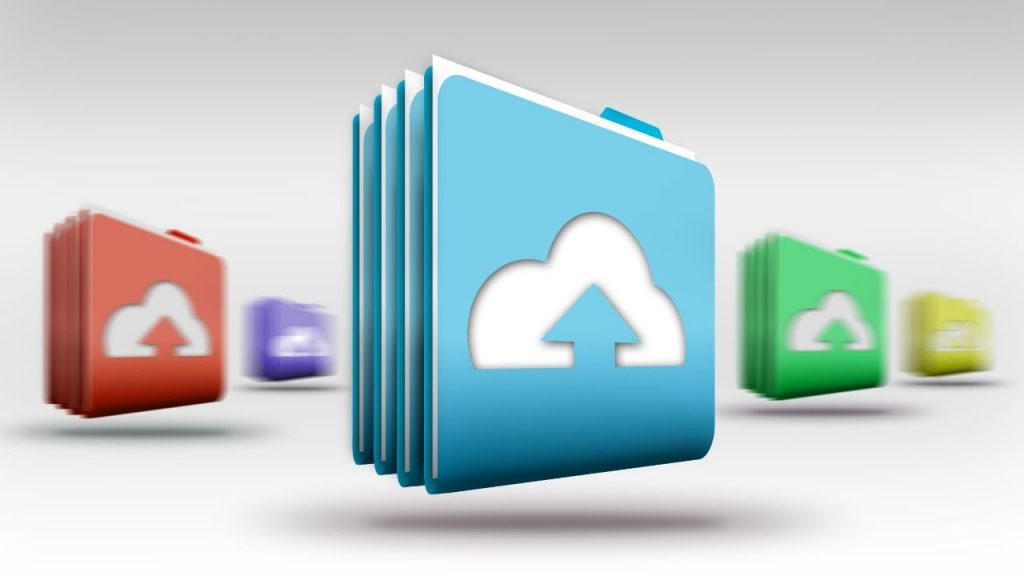

One comment
Thank you for explaining the difference between cloud storage and cloud backup in simple words. Many organizations rely on cloud backup as this offers one-directional backup.
Comments are closed.